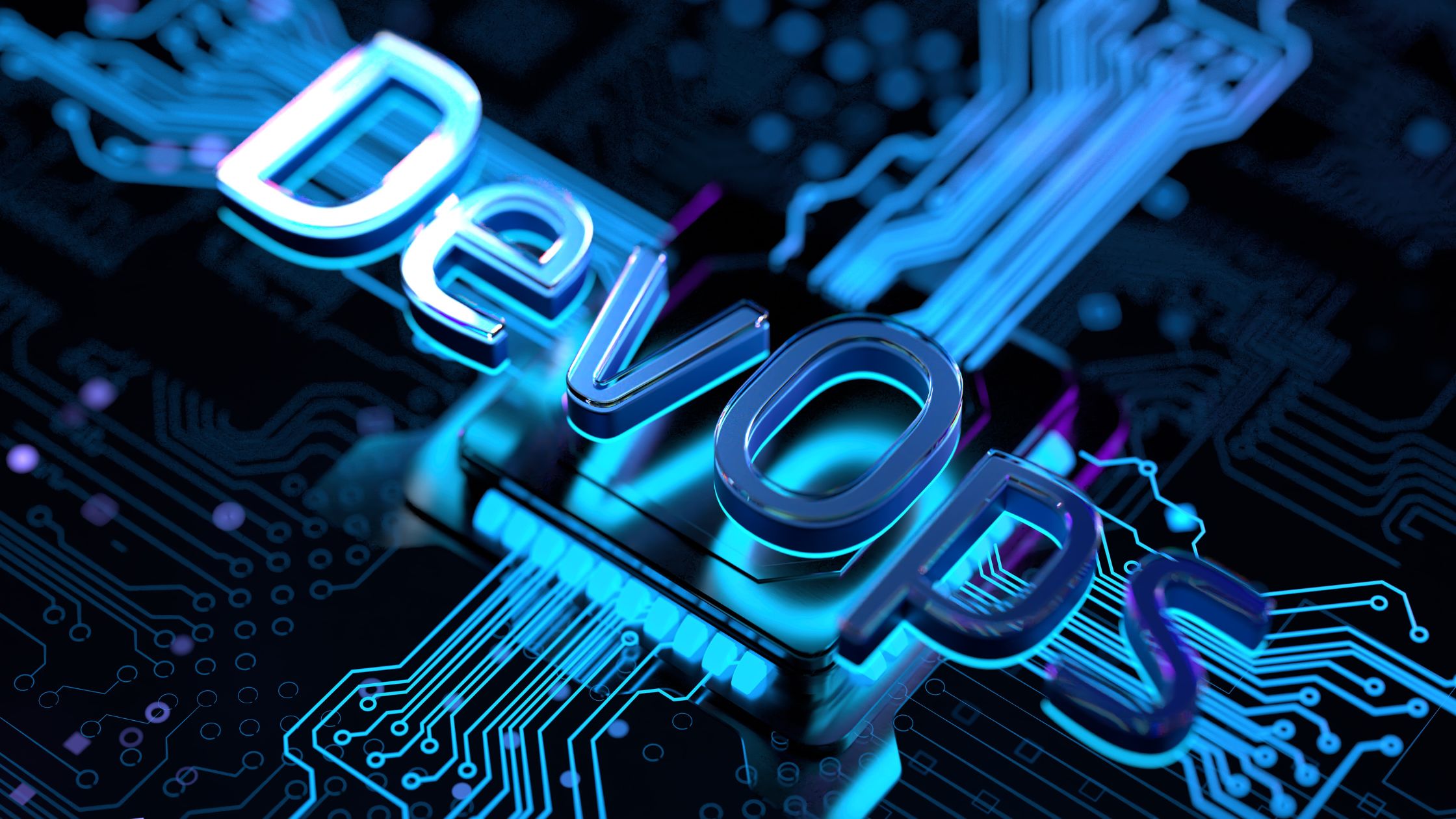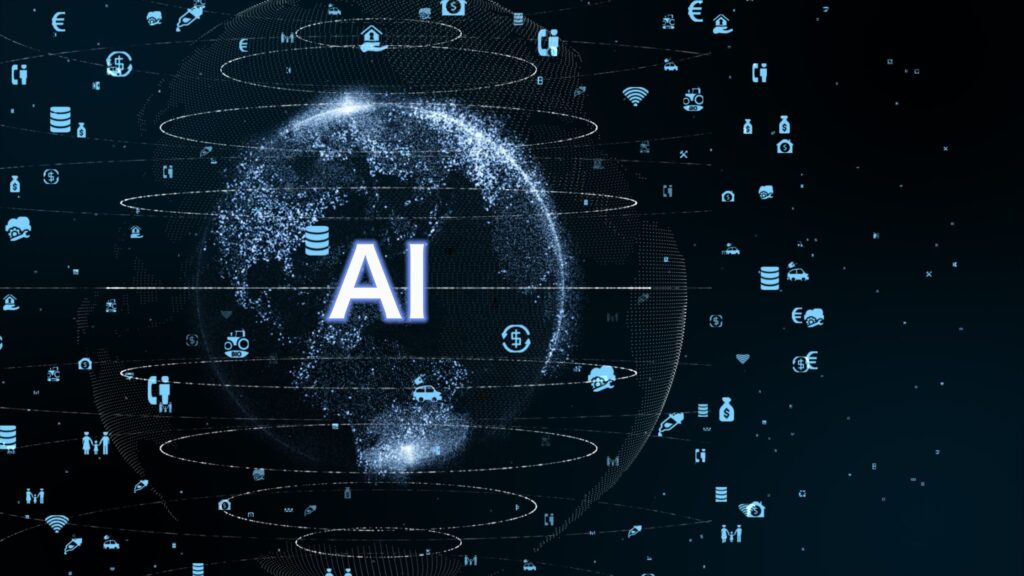Azure DevOps is a comprehensive DevOps toolchain that provides services for planning, developing, testing, deploying, and monitoring applications. It integrates seamlessly with Azure services but can also be used with other cloud platforms like AWS.
Key Features
Azure Boards: Agile planning tools for backlog management, sprint planning, and task tracking.
Azure Repos: Git-based version control for source code management.
Azure Pipelines: CI/CD (Continuous Integration and Continuous Deployment) pipelines for building, testing, and deploying applications to multiple environments (Azure, AWS, on-premises, etc.).
Azure Test Plans: Tools for manual and automated testing.
Azure Artifacts: Package management for sharing code artifacts like NuGet, npm, and Maven packages.
Use Cases
CI/CD Pipelines: Automate builds, tests, and deployments to Azure, AWS, or hybrid environments.
Agile Development: Manage sprints, backlogs, and team collaboration using Azure Boards.
Multi-Cloud Deployments: Use Azure Pipelines to deploy applications to AWS, Azure, or other platforms.
Monitoring and Feedback: Integrate with Azure Monitor or AWS CloudWatch for monitoring and feedback loops.
Azure Services
Azure is a cloud computing platform by Microsoft that provides a wide range of services for building, deploying, and managing applications.
Key Services
Azure App Services: For hosting web applications and APIs with automatic scaling and patching.
Azure SQL Database: A fully managed relational database service.
Azure Virtual Machines (VMs): Scalable compute resources for hosting applications or running custom workloads.
Azure Storage: Blob storage, file storage, and disk storage for data and backups.
Azure Monitor: Comprehensive monitoring and analytics for applications and infrastructure.
Azure Active Directory (AD): Identity and access management for secure authentication and authorization.
Azure Kubernetes Service (AKS): Managed Kubernetes for containerized applications.
Azure Functions: Serverless computing for event-driven applications.
Use Cases
Web Application Hosting: Use Azure App Services or Azure VMs to host web applications.
Data Storage and Management: Leverage Azure SQL Database, Cosmos DB, or Blob Storage for structured and unstructured data.
DevOps Integration: Use Azure DevOps for CI/CD pipelines to deploy to Azure services.
Hybrid Cloud: Integrate on-premises infrastructure with Azure using Azure Arc.
AWS (Amazon Web Services)
AWS is a cloud computing platform by Amazon that provides a broad set of services for building, deploying, and managing applications.
Key Services
EC2 (Elastic Compute Cloud): Scalable virtual machines for hosting applications.
RDS (Relational Database Service): Managed relational databases like MySQL, PostgreSQL, and SQL Server.
S3 (Simple Storage Service): Object storage for backups, static assets, and data lakes.
Lambda: Serverless computing for event-driven applications.
CloudWatch: Monitoring and logging for AWS resources and applications.
IAM (Identity and Access Management): Secure access control for AWS resources.
Elastic Load Balancer (ELB): Distributes traffic across multiple EC2 instances for high availability.
Use Cases
Scalable Web Applications: Use EC2, RDS, and S3 to host and scale web applications.
Serverless Architectures: Build event-driven applications using AWS Lambda.
Big Data and Analytics: Use services like Redshift, EMR, and Athena for data processing and analytics.
Multi-Region Deployments: Use AWS Global Infrastructure for high availability and low-latency applications.
DevOps Integration: Use AWS CodePipeline, CodeBuild, and CodeDeploy for CI/CD workflows.
Azure DevOps with Azure Services
Azure DevOps integrates natively with Azure services, providing a seamless experience for building, deploying, and managing applications on Azure.
Integration Scenarios
CI/CD Pipelines: Use Azure Pipelines to deploy applications to Azure App Services, Azure VMs, or AKS.
Infrastructure as Code (IaC): Use Azure Resource Manager (ARM) templates or Terraform with Azure DevOps to provision and manage Azure resources.
Monitoring and Feedback: Integrate Azure Monitor with Azure DevOps to track application performance and trigger alerts.
Security and Compliance: Use Azure Policy and Azure Security Center to enforce governance and compliance across Azure resources.
Azure DevOps with AWS
Azure DevOps can also be used to manage applications deployed on AWS, enabling a multi-cloud DevOps strategy.
Integration Scenarios
CI/CD Pipelines: Use Azure Pipelines to deploy applications to AWS services like EC2, ECS, or Lambda.
Infrastructure as Code (IaC): Use Terraform or AWS CloudFormation with Azure DevOps to provision and manage AWS resources.
Monitoring and Feedback: Integrate AWS CloudWatch with Azure DevOps for monitoring and alerting.
Hybrid Cloud: Use Azure DevOps to manage workloads across Azure and AWS, leveraging the strengths of both platforms.
When to Use Azure DevOps, Azure Services, or AWS
Azure DevOps:
Use for end-to-end DevOps workflows, regardless of the cloud platform.
Ideal for teams already using Microsoft tools (e.g., Visual Studio, GitHub).
Great for multi-cloud or hybrid cloud scenarios.
Azure Services:
Use for native integration with Microsoft products (e.g., Office 365, Windows Server).
Ideal for enterprises with existing Microsoft investments.
Strong support for hybrid cloud and on-premises integration.
AWS:
Use for a broad range of cloud services with global reach.
Ideal for startups, enterprises, and developers looking for flexibility and scalability.
Strong support for open-source technologies and serverless architectures.
Conclusion
Azure DevOps is a powerful DevOps toolchain that works seamlessly with Azure Services and can also integrate with AWS for multi-cloud strategies.
Azure Services are ideal for organizations deeply invested in the Microsoft ecosystem or those requiring hybrid cloud capabilities.
AWS is a versatile cloud platform with a wide range of services, suitable for organizations looking for flexibility, scalability, and global reach.
By leveraging the strengths of these tools and platforms, organizations can build, deploy, and manage applications efficiently, whether they are using a single cloud provider or adopting a multi-cloud approach.