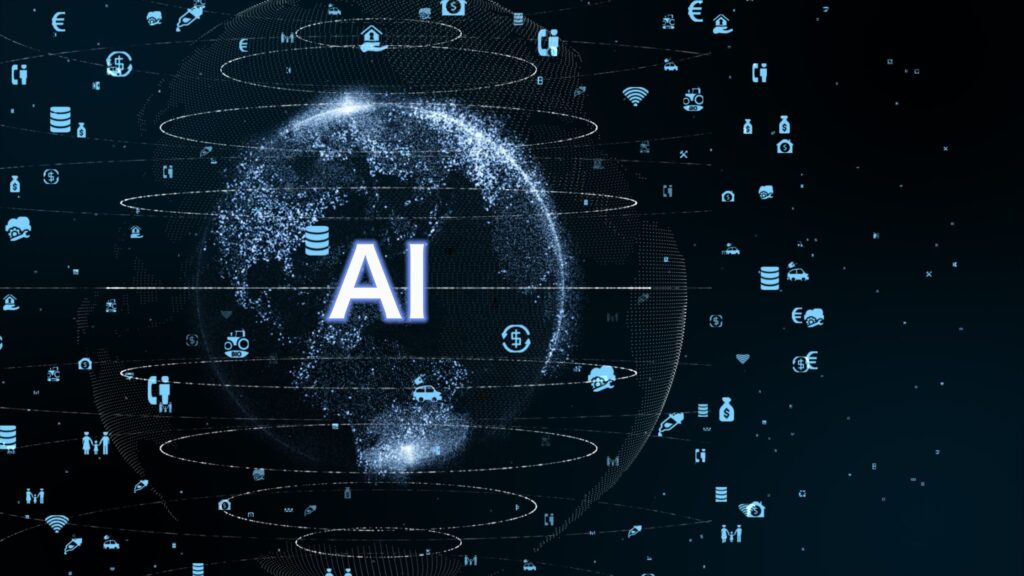APIs are at the heart of the business digital operations, powering customer experiences, internal processes, and third-party integrations. But what happens when the current API platform can no longer keep up with business demands? Whether scaling for growth, modernizing legacy systems, or consolidating platforms, migrating APIs is a crucial step.
For business stakeholders, API migration is about more than just technology—it’s about ensuring continuity, reducing risks, and enabling future innovation. This guide outlines the key steps to ensure API migration aligns with business goals.
Understand the Scope of Migration
A clear understanding of the migration scope prevents surprises down the line. Here’s what to focus on:
Prioritize Key APIs
Critical APIs: Identify APIs central to business operations and prioritize them in the migration plan. These are the APIs customers or partners rely on most.
Legacy APIs: Decide the fate of older APIs:
Migrate if they’re still valuable.
Deprecate if they’re no longer needed.
Re-engineer if they need modernization to meet new business needs.
Know What’s Included
The migration involves more than APIs. It also includes:
Policies (e.g., security, rate-limiting).
Developer Portals (content, user accounts, and subscriptions).
Analytics and Reporting (historical data, dashboards).
Authentication Systems (OAuth, API keys).
Exclude Non-Essential Items
Streamline the process by excluding:
APIs scheduled for deprecation.
Outdated analytics data that won’t impact future operations.
This clarity ensures resources are spent wisely, focusing on assets that matter
Assess the Platforms
Before migrating, compare the current platform with the target one. For business stakeholders, the question is simple: What value does the new platform bring to our business?
Key Considerations
Enhanced Capabilities: Does the target platform offer features that will improve performance, security, or scalability?
Business Continuity: Are there any gaps between the two platforms that could disrupt operations?
Customization Needs: Will you need to adapt policies, integrations, or branding to align with the new platform?
Leverage New Opportunities
Look for ways to use the migration as a springboard for innovation. For example:
Automate processes to reduce costs.
Use advanced analytics to gain deeper business insights.
Improve developer onboarding and collaboration with an enhanced portal experience.
Plan the Migration
Migration is as much a business operation as it is a technical one. A well-structured plan ensures minimal disruption and maximum ROI.
Set a Realistic Timeline
Start with low-risk APIs to build confidence in the process.
Gradually move to business-critical APIs once the migration is validated.
Choose the Right Strategy
Lift-and-Shift: Ideal for quick migrations where minimal changes are needed.
Rebuild-and-Optimize: Best for long-term benefits, where APIs are redesigned to leverage the new platform’s features.
Automate Where Possible
Automation reduces risks, saves time, and ensures consistency during the migration.
Establish Milestones
Key milestones to track progress include:
Completion of API inventory.
Proof of concept (POC) to test feasibility.
A pilot phase with select APIs.
Full migration and rollout.
Test and Validate Before Deployment
Thorough testing ensures that migration delivers the business continuity that stakeholders expect.
Pre-Migration Testing
Measure performance to establish a baseline (e.g., response times, error rates).
Verify security mechanisms to protect sensitive data.
Post-Migration Testing
Confirm functionality parity with the old platform.
Ensure that all business-critical integrations work as expected.
Success Criteria
APIs meet performance benchmarks.
No security vulnerabilities.
Full integration with backend systems and external partners.
These criteria ensure the migration doesn’t just work—it works for the business.
Rollout with Minimal Risk
Rollout strategy should prioritize stability and customer satisfaction.
Choose the Right Rollout Approach
Phased Rollout: Migrate in batches, starting with less critical APIs.
Parallel Run: Keep both platforms running simultaneously until there is confidence in the new platform.
Canary Deployment: Direct a small percentage of traffic to the new platform to test performance.
Blue-Green Deployment: Maintain both platforms, and switch traffic entirely to the new one after validation.
Prepare Stakeholders
Notify internal teams, customers, and partners about the rollout timeline.
Provide updated API documentation and user guides.
Backup and Contingency Plans
Ensure that a rollback plan is in place to minimize disruptions in case of unforeseen issues.
Monitor and Optimize
The work doesn’t end after the rollout. Post-migration monitoring ensures long-term success.
Post-Rollout Monitoring
Use real-time analytics to track API performance and customer behavior.
Schedule regular reviews to ensure compliance with SLAs.
Optimize for Future Needs
Fine-tune API configurations to improve performance.
Leverage the new platform’s features for greater scalability and efficiency.
Decommission the Old Platform
Once the new platform is fully operational:
Gradually redirect all traffic.
Shut down legacy systems to save costs.
Why API Migration Matters for Your Business
API migration isn’t just a technical exercise—it’s an opportunity to future-proof the digital ecosystem, improve operational efficiency, and enhance customer experiences. By approaching migration strategically, ensure a seamless transition that supports business’s goals for growth and innovation.