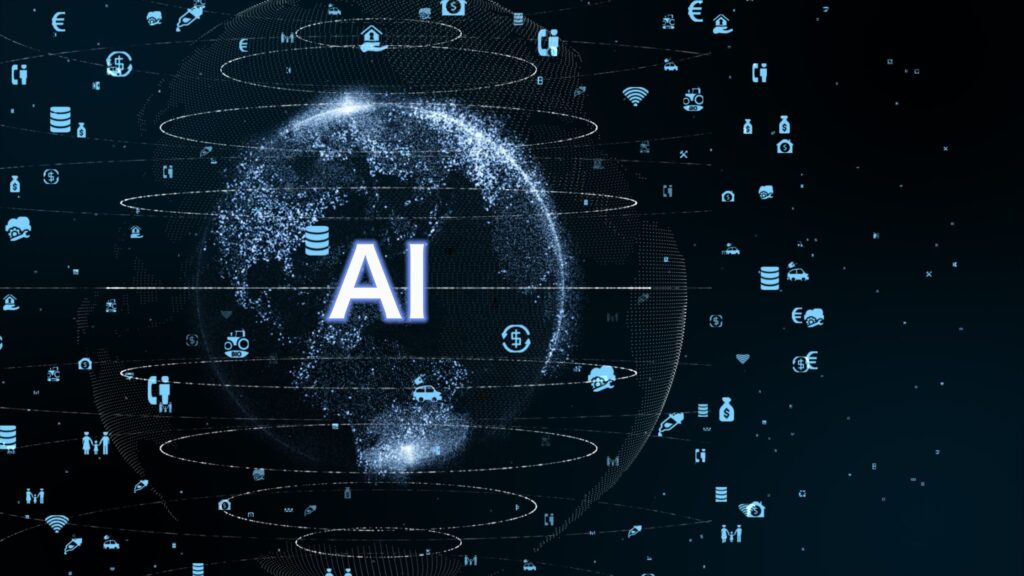Introduction
Automation is transforming modern workflows, enabling organizations to execute, manage, and optimize tasks with minimal human intervention. As businesses strive for greater efficiency, automation has become essential in managing complex processes, reducing manual effort, and enhancing accuracy. Software deployment is one such critical area where automation significantly improves operational efficiency, security, and compliance.
Overview of Workato
Workato is a powerful integration and automation platform that connects various applications, streamlines workflows, and reduces the burden of manual processes. Using Workato’s automation capabilities, organizations can deploy software seamlessly, minimizing errors and enhancing efficiency.
Scenario: Automating Software Deployments
In a large enterprise, the IT department is responsible for managing software installations and updates across multiple employee workstations. Manual deployment can be time-consuming and prone to errors, making automation a necessity.
By leveraging Workato’s capabilities, organizations can automate software installation and uninstallation, ensuring a consistent, secure, and standardized software environment. This automation enhances security, compliance, and operational efficiency while allowing IT teams to focus on more strategic initiatives.
Key Components in the Automation Process
Workato Templates: Each software has predefined commands stored in Workato message templates. These templates retrieve and execute the appropriate installation or uninstallation commands.
JumpCloud APIs: JumpCloud, a cloud-based directory platform, provides identity management services. It uses APIs to:
Create installation/uninstallation commands.
Add commands to the system.
Trigger execution of commands.
Remedyforce Service Requests: Remedyforce is an IT service management (ITSM) tool that facilitates software installation requests. Users initiate a service request, which upon approval, triggers a Workato recipe to perform the operation.
Handling Dependencies in Software Deployments
Workato ensures seamless software deployments by managing dependencies effectively:
Error Handling: Workato identifies and addresses issues encountered during installation, minimizing disruptions.
Retry Mechanisms: The platform allows automatic retries for failed installations, increasing the likelihood of success.
Benefits of Automating Software Deployments
Efficiency: Speeds up installation and uninstallation processes, ensuring timely software deployment.
Consistency: Ensures standardized processes across all systems, eliminating variability from manual intervention.
Error Reduction: Minimizes human errors, reducing the risk of misconfigurations or incomplete installations.
Time Savings: Automates tedious tasks, allowing IT administrators to focus on strategic activities.
Resource Optimization: Optimizes system resources by identifying and removing unnecessary files.
Reduced Human Error: Ensures clean and accurate software installations and removals.
Conclusion
Automating software deployments with Workato streamlines IT processes, improves efficiency, and enhances security. By integrating systems like JumpCloud and Remedyforce, Workato facilitates seamless software installation and uninstallation, ensuring consistency and reliability. Organizations looking to optimize their IT operations can greatly benefit from Workato’s robust automation capabilities.