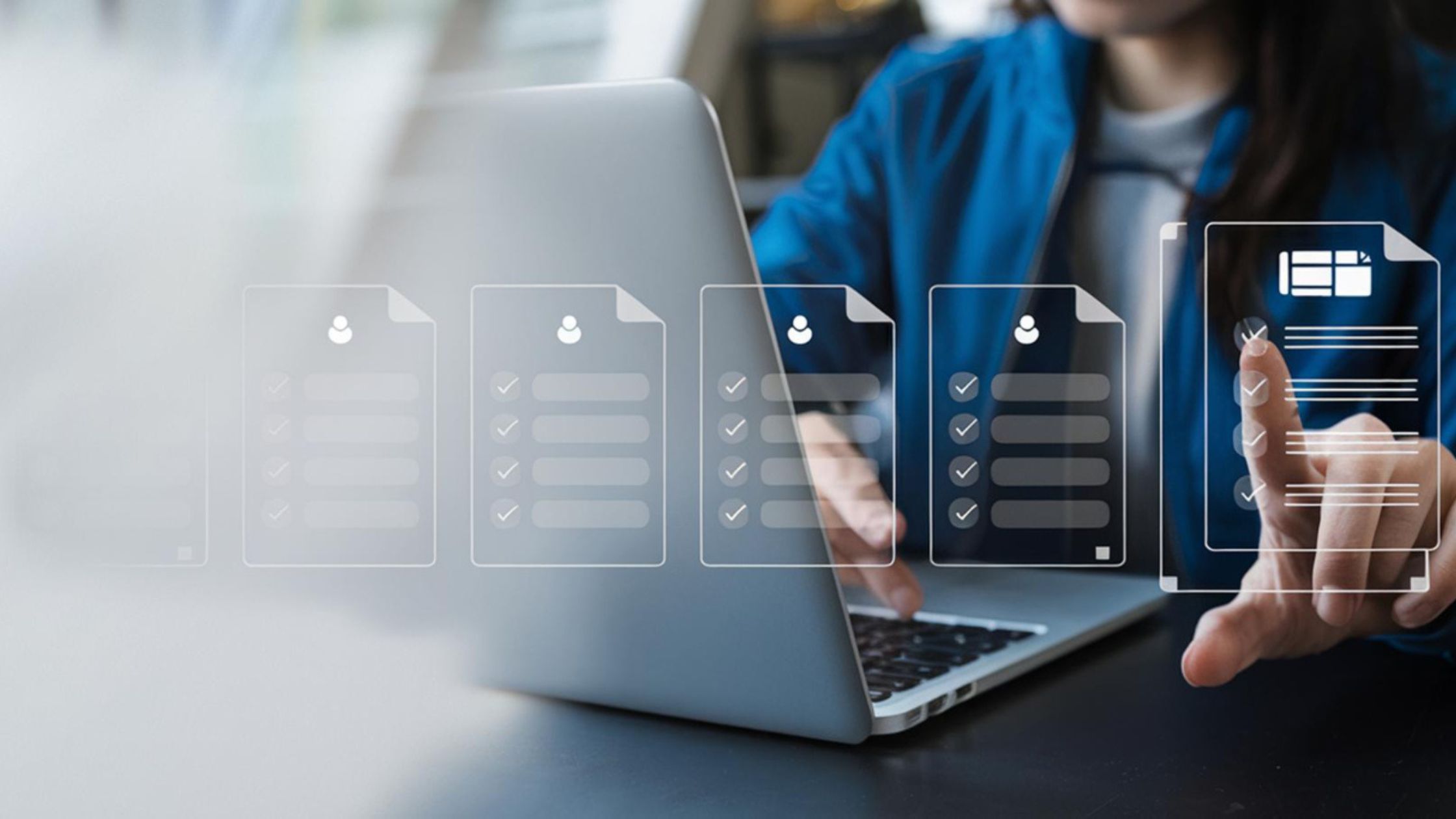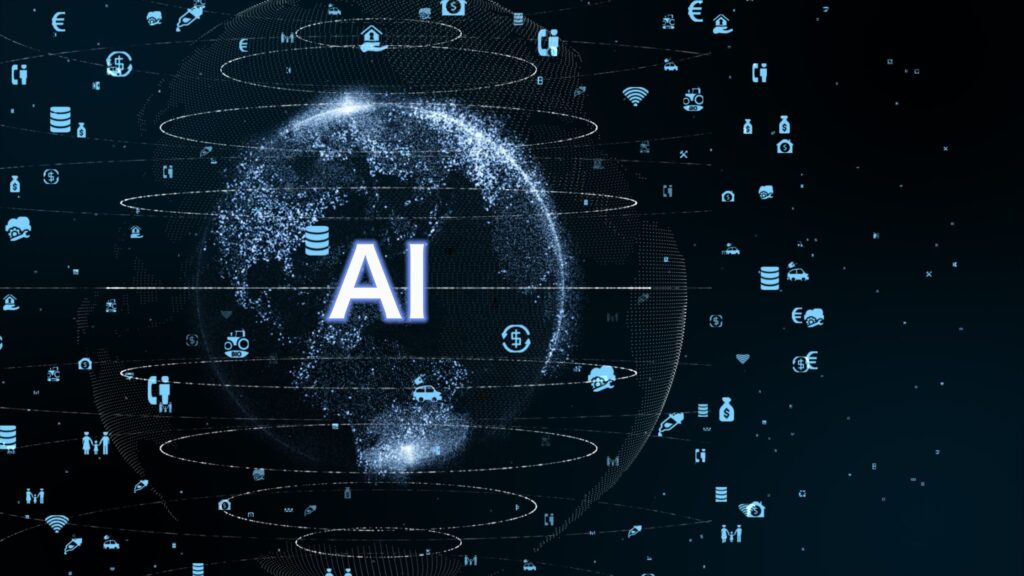Introduction
Workato is a powerful enterprise automation tool that enables seamless workflow automation across multiple SaaS applications. Within Workato, recipes act as automated workflows consisting of triggers and actions, facilitating smooth integrations between different applications.
Understanding Workato’s Pricing Model
Over the years, Workato has evolved its pricing structure from connection-based pricing to recipe-based pricing, and now to task consumption-based pricing. In this model, each step executed within a recipe is counted as a task. Organizations are charged based on the number of tasks executed, making it essential to monitor task usage efficiently.
The Need for Task Tracking
Monitoring task consumption is critical for businesses to:
Stay within their subscription limits.
Optimize workflows to reduce unnecessary tasks.
Plan task usage across different Workato environments (Development, Test, and Production).
Limitations of Built-in Monitoring
Workato provides a RecipeOps connector that monitors task usage at 10% intervals. However, this lacks the granularity required for in-depth tracking. Businesses require customized monitoring solutions to gain precise insights into task consumption.
Automated Task Tracking Workflow
To overcome these limitations, an automated workflow has been developed using undocumented Workato APIs to track tasks more effectively. The workflow follows these steps:
User Authentication: A system/integration user with read-only permissions logs into Workato.
Environment Access: The user is directed to the Development environment, with the ability to switch between Test and Production environments as needed.
Dashboard Navigation: The workflow retrieves task data based on specific parameters:
Start Date
End Date
Task Retrieval: The workflow fetches task consumption data for the chosen period in each environment, allowing detailed monitoring and analysis.
Key Benefits of Automated Task Tracking
Granular Monitoring: Allows businesses to track tasks based on custom-defined time periods.
Improved Decision-Making: Data-driven insights enable better task allocation and optimization.
Better Cost Management: Helps organizations adhere to their Workato subscription plans by preventing excessive task usage.
Flexible Environment Switching: Ensures seamless tracking across Development, Test, and Production environments.
Conclusion
By implementing an automated workflow for tracking tasks in Workato, organizations can gain deeper insights into their task consumption, optimize workflows, and ensure they remain within their subscription limits. This proactive approach enhances efficiency, reduces costs, and enables smarter automation management.